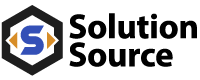Solution Source strives for long-term partnerships with its customers that extend beyond the implementation of a new system.
With that in mind, Solution Source recommends considering usage of the NetSuite platform in three separate phases, as shown in the diagram below.
Together, these phases guide the customer from a successful ERP implementation to a dynamic and supported platform that has the power to transform and enhance the customer’s ability to do business.

Implement

Setup
During Setup, Solution Source will setup the NetSuite account for initial use. This includes turning on/off various system features, installing any necessary NetSuite bundles, creating user accounts, roles, dashboards, and configuring system settings.

Validation
The Validation stage is where all business processes will be reviewed and tested by the customer through the completion of User Acceptance Testing (UAT). UAT is the final review and testing step with potentially multiple process owners.


Configuration
During Configuration, Solution Source will conduct Process Walk-through Sessions with the customer. These are sessions to verify core business processes such as Sales, Purchasing, Inventory, and Accounting with the primary process owners.

Rollout
The Rollout stage encompasses the system cutover tasks like loading open transactions, as well as training, Go-Live support, and optimization. Transaction data (Sales Orders, Purchase Orders, Invoices, Bills, Inventory, etc.) can be manually entered by users as part of the user training. If users enter transactions and data as part of cutover, then Go-Live is much easier because nothing is brand new and the learning curve has already been overcome.

Setup
During Setup, Solution Source will setup the NetSuite account for initial use. This includes turning on/off various system features, installing any necessary NetSuite bundles, creating user accounts, roles, dashboards, and configuring system settings.

Configuration
During Configuration, Solution Source will conduct Process Walkthrough Sessions with the Customer. These are sessions to verify core business processes such as the Sales, Purchasing, Inventory, and Accounting with the primary process owners.

Validation
The Validation stage is where all business processes will be reviewed and tested by the Customer through the completion of User Acceptance Testing (UAT). UAT is the final review and testing with potentially multiple process owners.

Rollout
The Rollout stage encompasses the system cutover tasks like loading open transactions, as well as training, Go-Live support, and optimization. Transaction data (Sales Orders, Purchase Orders, Invoices, Bills, Inventory, etc.) can be manually entered by users as part of the user training. If users enter transactions and data as part of cutover, then Go-Live is much easier because nothing is brand new and the learning curve has already been overcome.

Extend
Support Contract > Sandbox > Change Orders
Support Contract
Typically, one month after the go-live date, the Solution Source Project Manager will meet with the Customer Project Manager to discuss next steps, including the Solution Source Annual Support Contract, new features or other change requests, and any other questions or concerns. Routine follow-ups ensure a successful ERP implementation.
Sandbox
The client may also purchase a NetSuite Sandbox account if they did not already purchase one during the implementation. The Sandbox is very important for working on future projects in a separate environment from the live NetSuite account.

Change Orders

Transform

Future Enhancements
The Transform phase encompasses any future system enhancements that become possible after a successful ERP implementation. Solution Source believes that a business system should be a strategic asset that enables the company to do business in new ways as they grow.